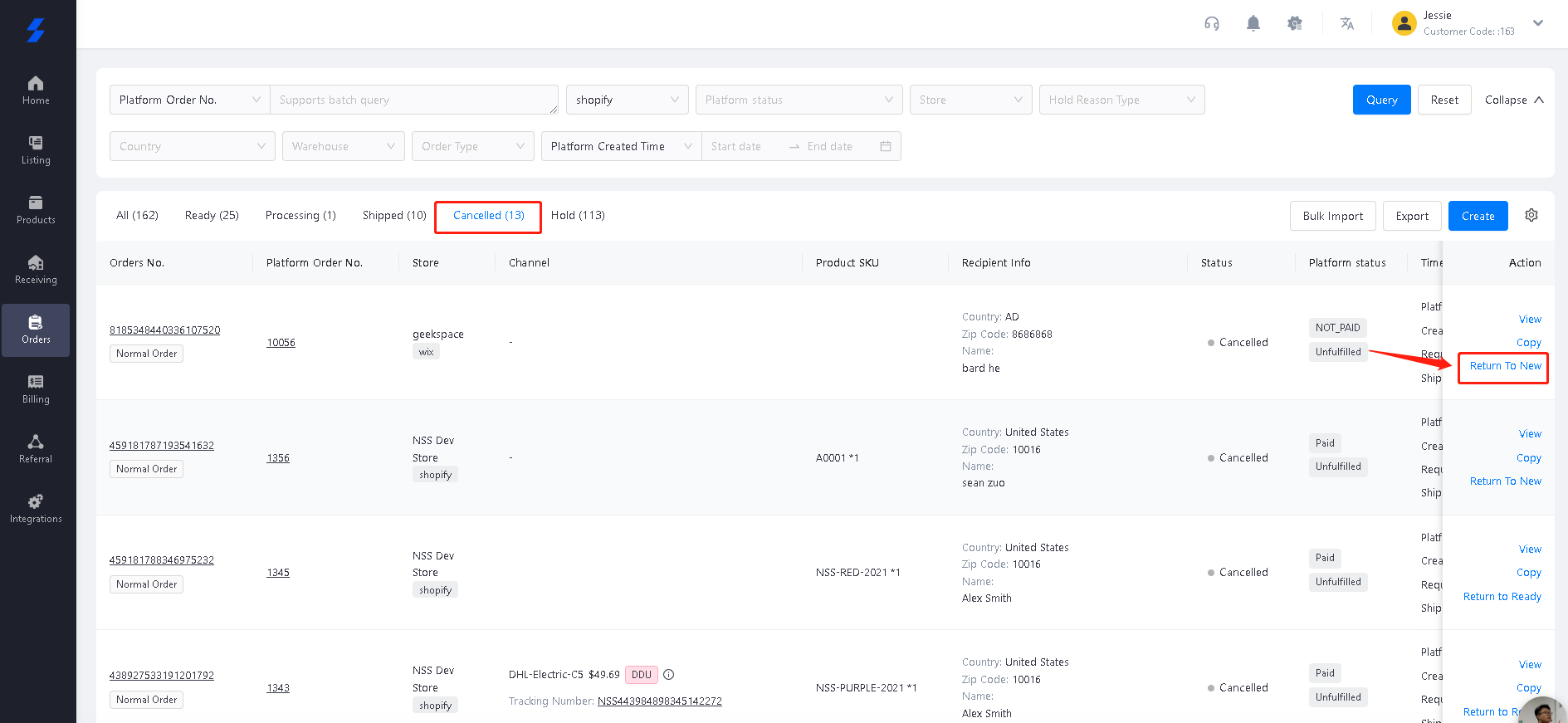Cancel Orders
How to cancel orders? Which orders can be canceled
- Orders in Processing can only be canceled if the team has not started fulfilling them.
- In the OMS dashboard, as long as orders are under Shipped, you cannot cancel them. You can only cancel orders in status of Ready , Processing and Hold.
To cancel orders, you can click the button " Cancel" which is in the column of Action. Then the orders will shows
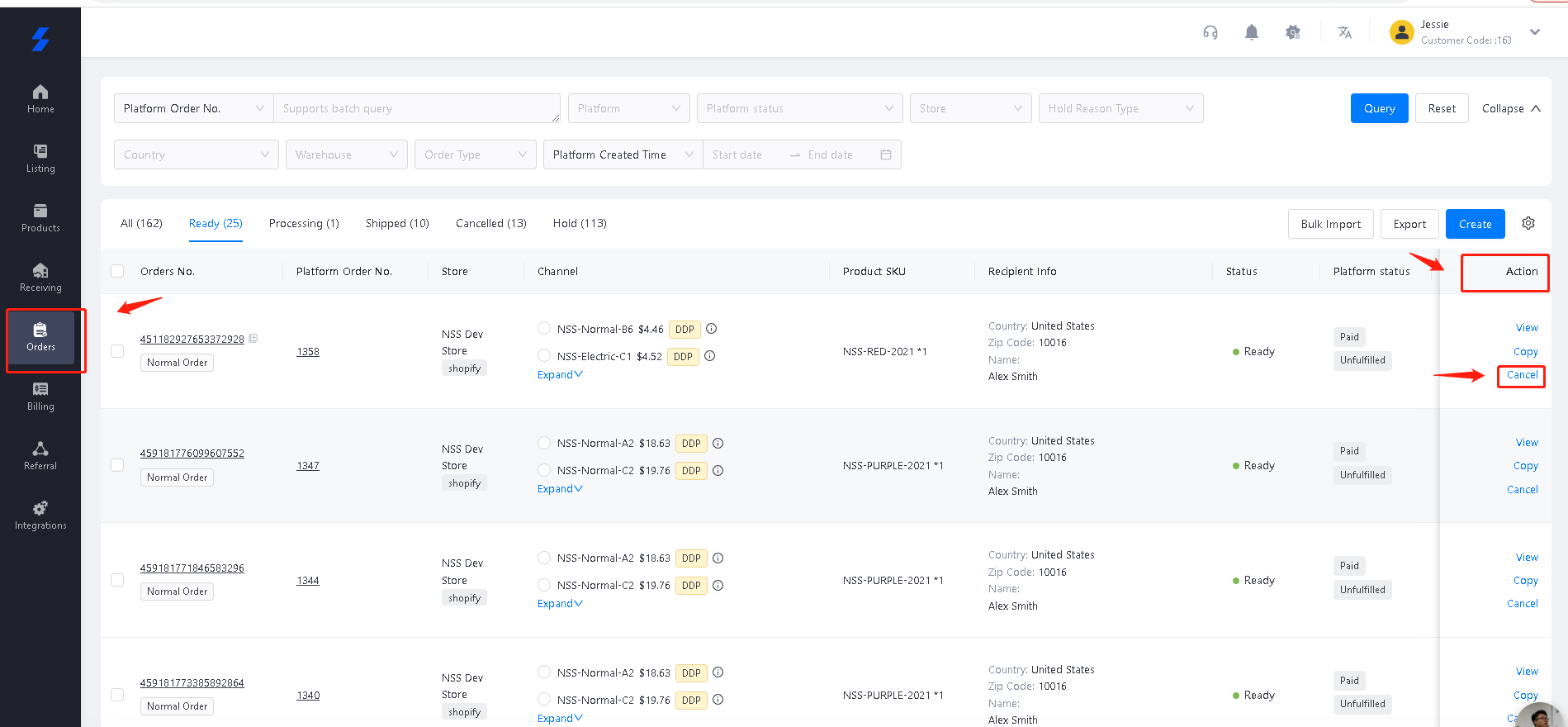
For cancelled order, you also can Return to ready if you want to ship it later